I have just discovered that Windows Server Backup on Windows server 2008 R2 is incapable of backing up any volume 2TB or over. This, it turns out, is due to a VHD file limit. Backup essentially creates a VHD for each volume in the backup, which is great for recovery, but causes this annoying problem.
The not very helpful message you will receive if you try a full server backup when one of the volumes is too large is
“Volumes larger than 2088958 megabytes cannot be protected.”
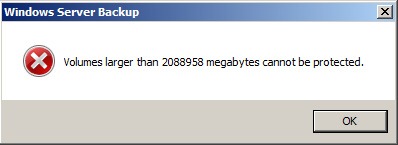
The work-around is to not do full volume backups, but make your selection of folders. Choose ‘Custom’ backup configuration and then just select all the folders on the volume that is too large.
That is not a work-around. It still fill fail to backup anithing when the backup file reach 2Tb size. Win 2008 build in backup is a crap in comparisson with ntbackup in Win2003
What I did was reduced the Size of the 2.72tb drive to 2088462mb (1.99TB) This worked OK for me. However I do not need the full 3TB (YET!!)
Thank you! Thank you! Thank you! In this server environment I am trying to get it out of a cluster’mess’ but this was one of the things that was done incorrectly and this ‘workaround’ worked like a charm! Thank you!
reduced my backup to 1.44tb and still no good.
I realize that when restoring selection of folders, only the first folder is available. Moreover, the subfolders in the first folder is incomplete as well.
How do I force Windows Backup to perform a full backup of my selected folders? And if only the first backup is a full backup, how can I trigger it to perform a full backup again when the first backup is deleted? I suspect that it is only performing an incremental backup and my daily previous version snapshot might affect Windows Backup?