I have just discovered that Windows Server Backup on Windows server 2008 R2 is incapable of backing up any volume 2TB or over. This, it turns out, is due to a VHD file limit. Backup essentially creates a VHD for each volume in the backup, which is great for recovery, but causes this annoying problem.
The not very helpful message you will receive if you try a full server backup when one of the volumes is too large is
“Volumes larger than 2088958 megabytes cannot be protected.”
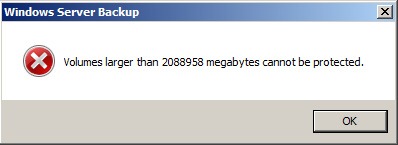
The work-around is to not do full volume backups, but make your selection of folders. Choose ‘Custom’ backup configuration and then just select all the folders on the volume that is too large.