When you have dozens of apps open and working across different tasks, then Windows 10 Virtual Desktops can help. By using virtual desktops you can open or move the right apps and browsers for a particular task to it’s own desktop.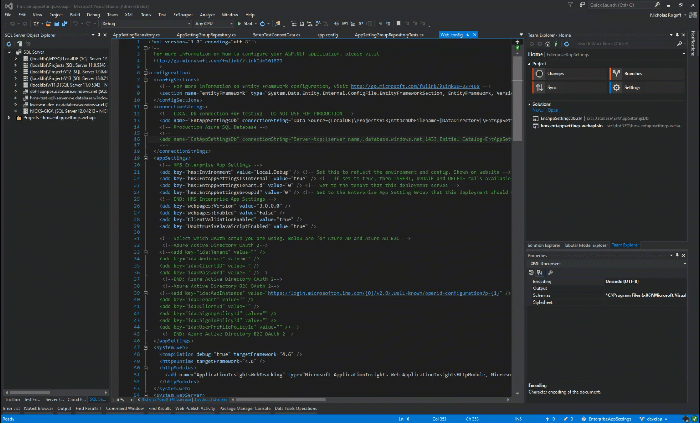
Continue reading “Windows 10 Virtual Desktops – Quick guide and shortcut keys”
 + D
+ D