In a remote session the normal shutdown button only allows you to disconnect or log off. After a bit of research I found 2 easy ways of restarting a remote desktop session.
- Go to the Desktop
- Close all open desktop apps
- Type ALT+F4 (this is the shortcut for closing apps and programs too)
- Up pop a new ‘Shut Down Windows” Windows 8 dialogue
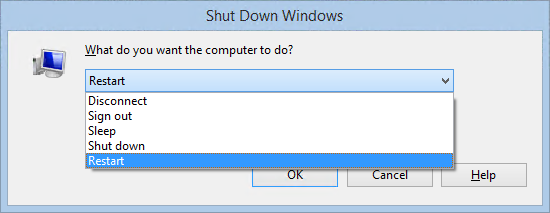
- Then select the command of you desire.
If you are commend line oriented then,
- Type
 + R to open the ‘Run’ dialog
+ R to open the ‘Run’ dialog - Type either ‘shutdown /r’ for a restart or ‘shutdown /s’ for a simple shutdown and click OK.
- If you want to see a UI or do this remotely, you can always try ‘shutdown /i’ on your local machine and do a remote shutdown.
So we need a keyboad… Splendid 😀
Alt + F4 didn’t work for me. I’m okay with this run command. It works.
Thanks Its done simply by pressing Alt+F4 on desktop and it ask me for what to do 🙂