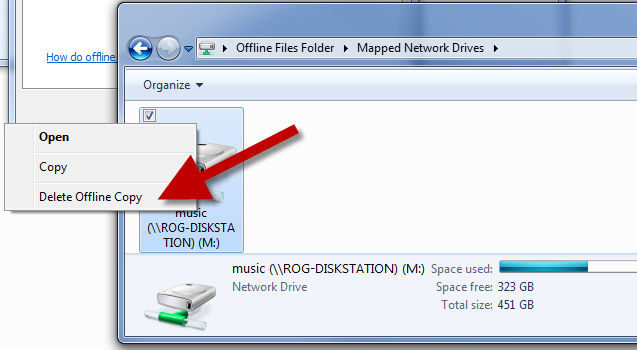It took me a while to find this out, so to help others I have given the steps here. This will delete any locally cached off-line files from the mapping or computer that you set off-line files on.
- Either open the ‘Sync Center’ and click on ‘Manage offline files’ or just type ‘offline’ in the start menu and select ‘Manage offline files’.
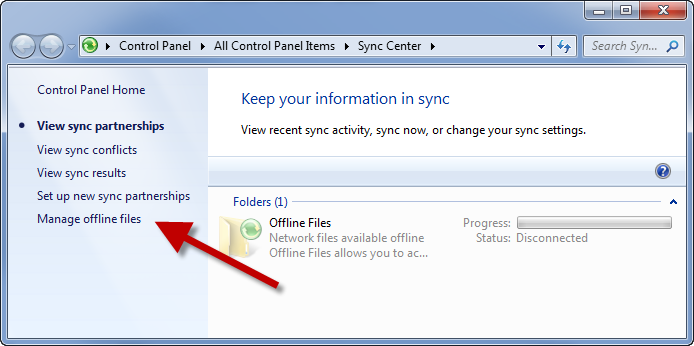
- Then in the ‘General’ tab of the ‘Offline Files’ window, click on ‘View your offline files’
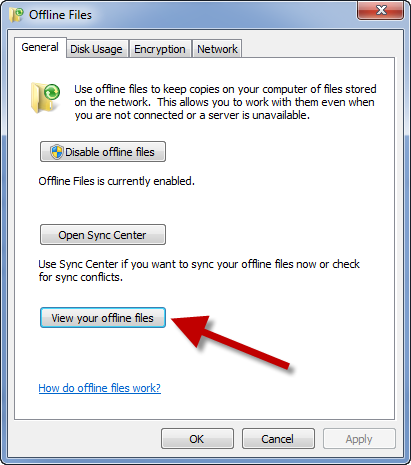
- You will now see an explorer window at the ‘Offline Files Folder’ level.
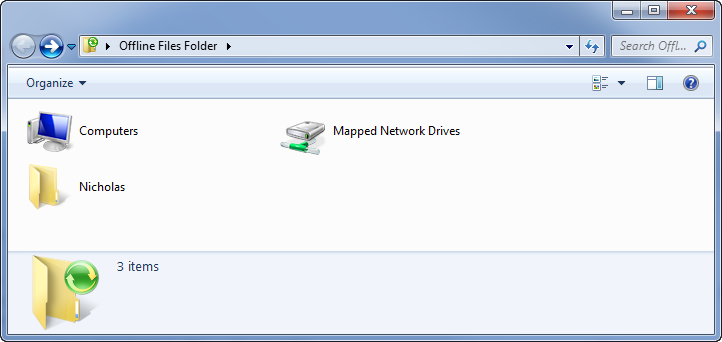
- Now you need to drill down to the specific mapped network drive or network computer you are caching local content from. In the next example I want to clear out a mapped drive, so I double-click on ‘Mapped Network Drives’
- You can see any mapped drives with off-line content. Right-click on the drive and select ‘Delete Offline Copy’