I have noticed that on one of my PC’s VS Code just would not remember my credentials when I started it up and I would have to re-login every time to get the sync to work.
I finally decided to try and fix it. It turns out that there are too many remembered credentials in the Windows Credential Manager
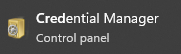
If you see a whole load of Windows credentials all starting with vscode then you may need to delete them, restart VS Code and re-enter you logins again. This time they should stick 😉
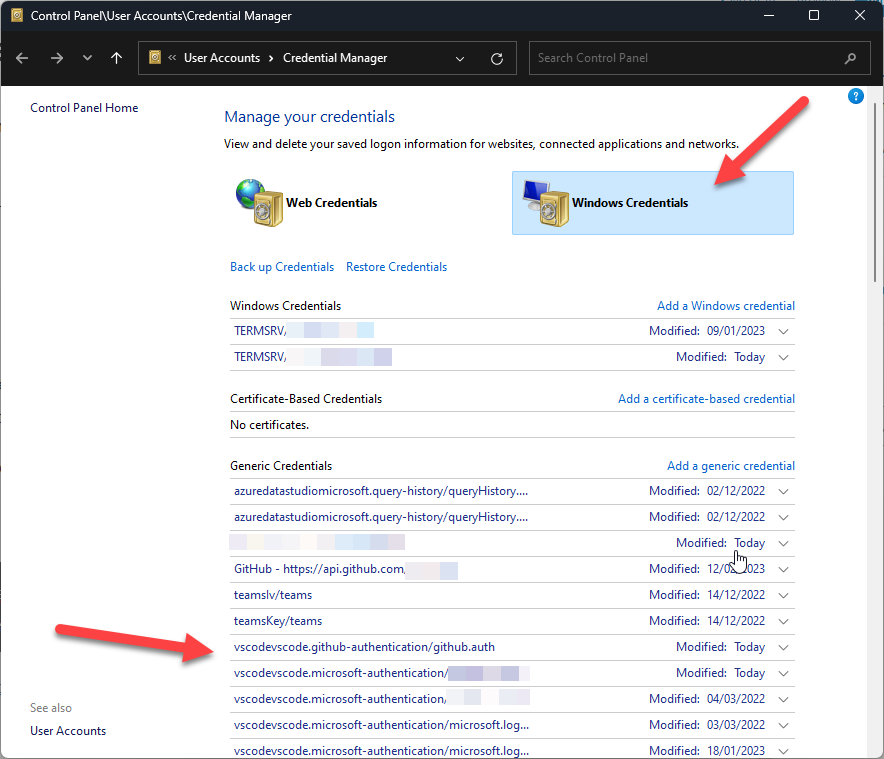
If you have a substantial number, then you can run the following command to remove all the VSCode credentials. This is what I needed to do. I had hundreds.
cmdkey /list | Select-String -Pattern "LegacyGeneric:target=(vscode.+)" | ForEach-Object { cmdkey.exe /delete $_.Matches.Groups[1].Value }You can find out more about this issue at https://code.visualstudio.com/docs/editor/settings-sync#_troubleshooting-keychain-issues